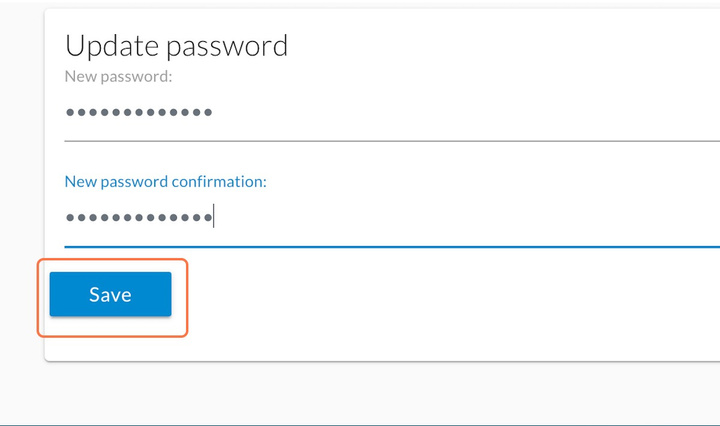Start on the home page
STEP 1: Click on DASHBOARD

STEP 2: Click on Menu

STEP 3: Click on Users
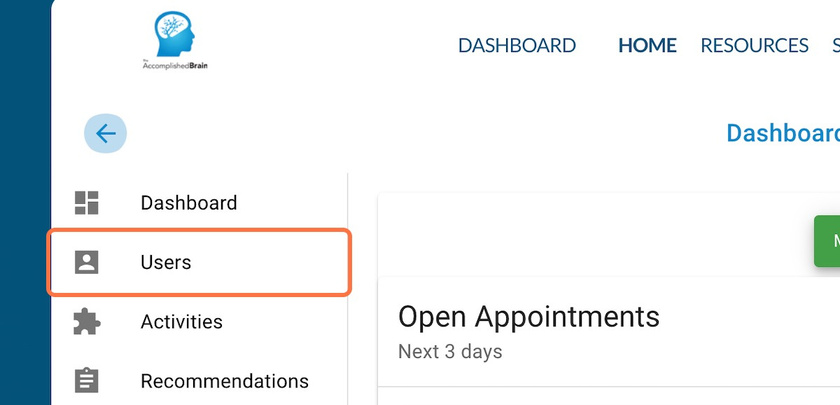
STEP 4: Click on Filter

STEP 5: Type the patient's name

STEP 6: Click on Filter
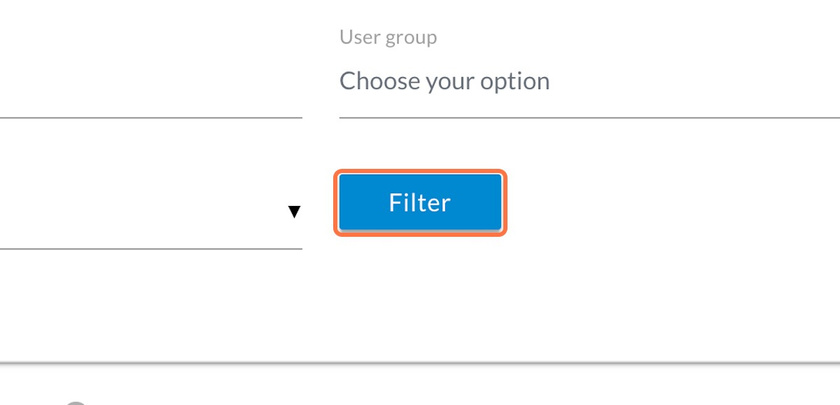
STEP 7: Click on the update password button, depicted as a lock
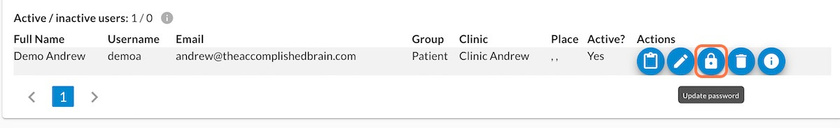
STEP 8: Type the new password
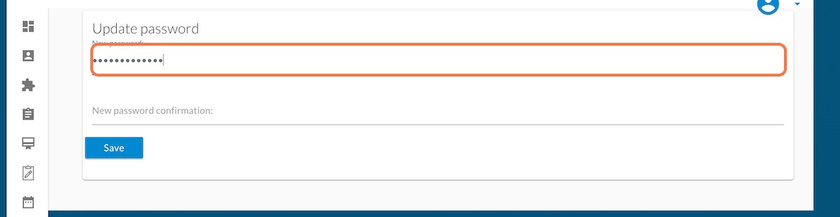
STEP 9: Confirm the password

STEP 10: Save the new password