Start on the home page
STEP 1: Click on DASHBOARD

STEP 2: Click on Menu
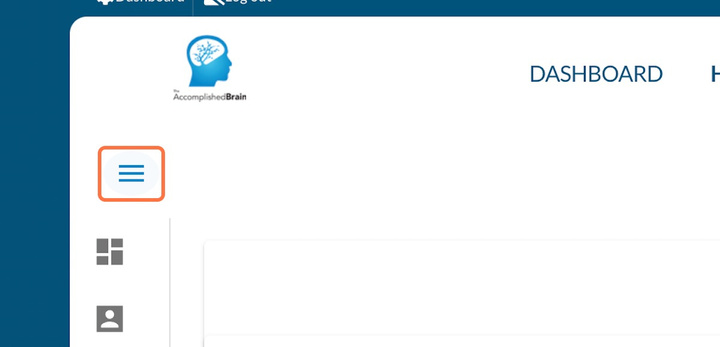
STEP 3: Click on Users
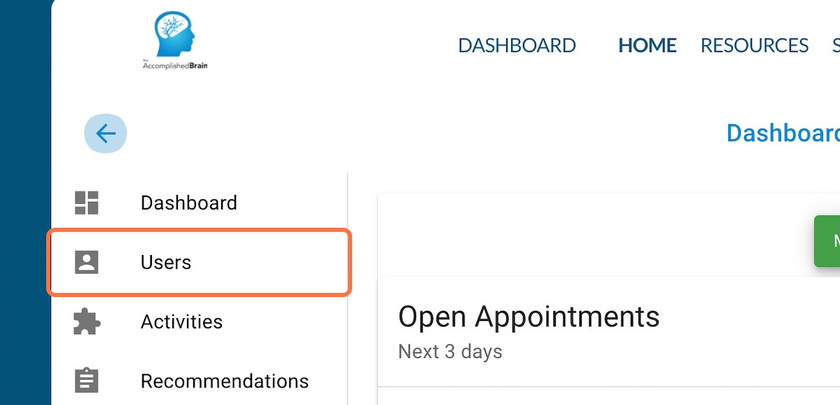
STEP 4: Click on Filter

STEP 5: Type the patient's name

STEP 6: Click on Filter

STEP 7: Click on Edit, depicted by a pencil

STEP 8: Click on the active toggle to switch a patient's status
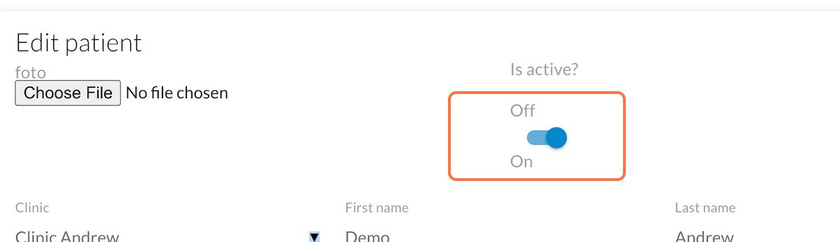
STEP 9: The patient's status will toggle to "Off"

STEP 10: All other information on this page can be freely edited as well

STEP 11: Click on Save to confirm
