Start on the dashboard page. There are two ways to access the activities page.
STEP 1: Click on Menu

STEP 2: Click on Activities
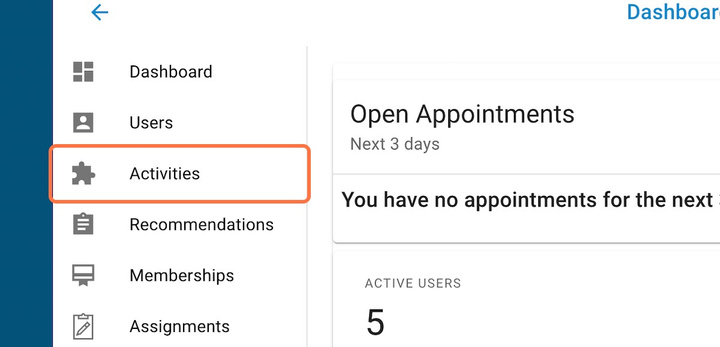
OR
Click on the puzzle piece if a patient is selected in the patient shortcut
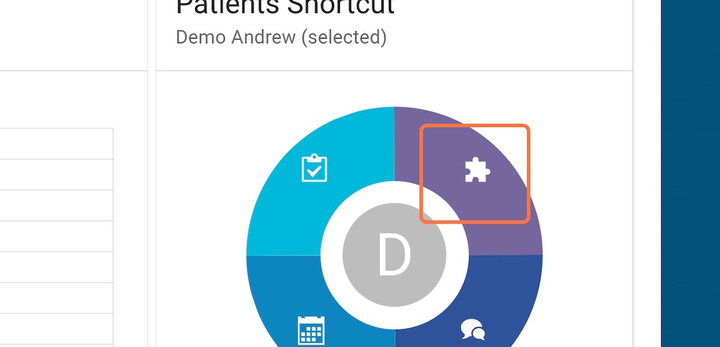
STEP 3: Click on Rows per page

STEP 4: Change rows to 50 to view all activities

STEP 5: Check the desired activity
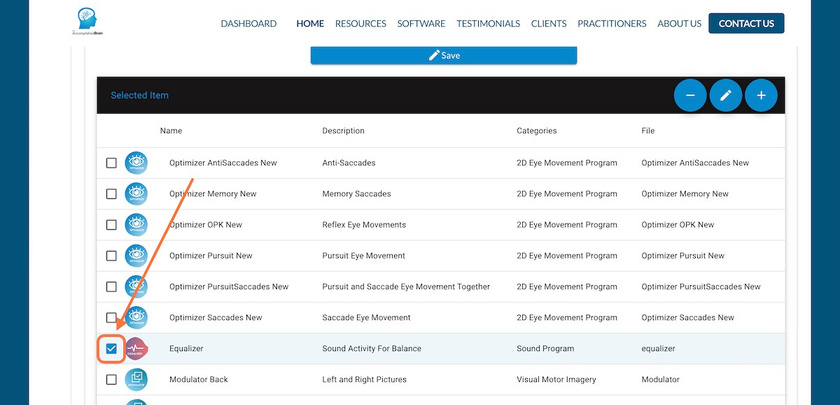
STEP 6: Click on the plus symbol (assign activity)
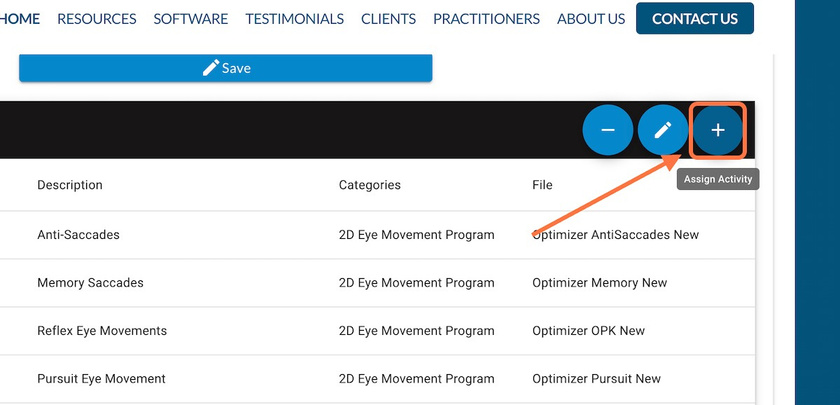
STEP 7: Optional: type a description for the patient
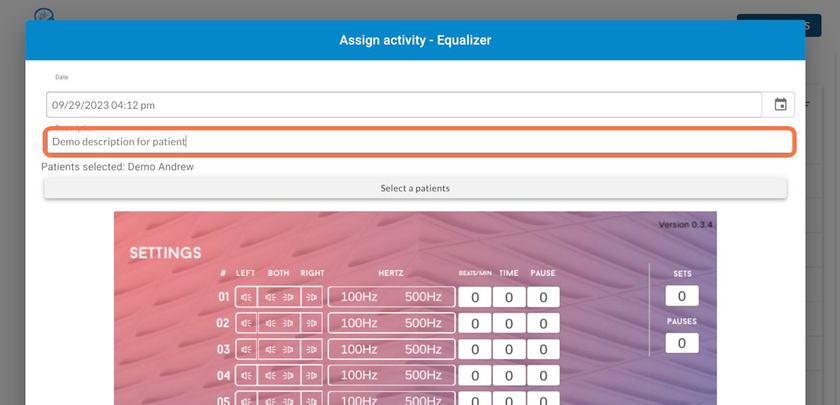
STEP 8: If no patient was selected before, you can select the patient on this page
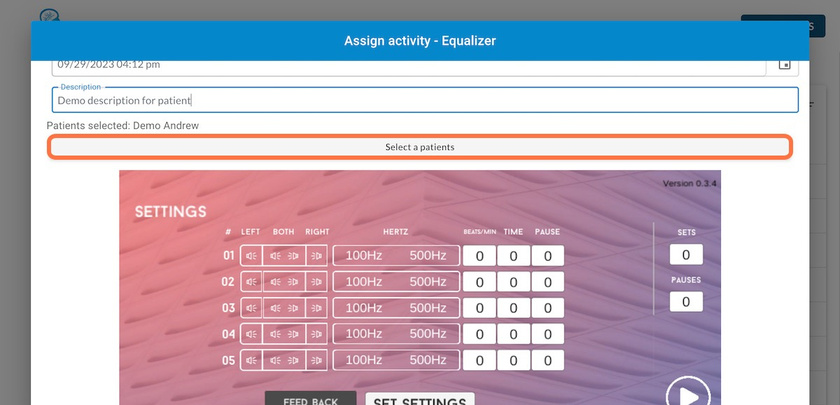
STEP 9: Enter the desired parameters for the activity

STEP 10: Click on Set Settings
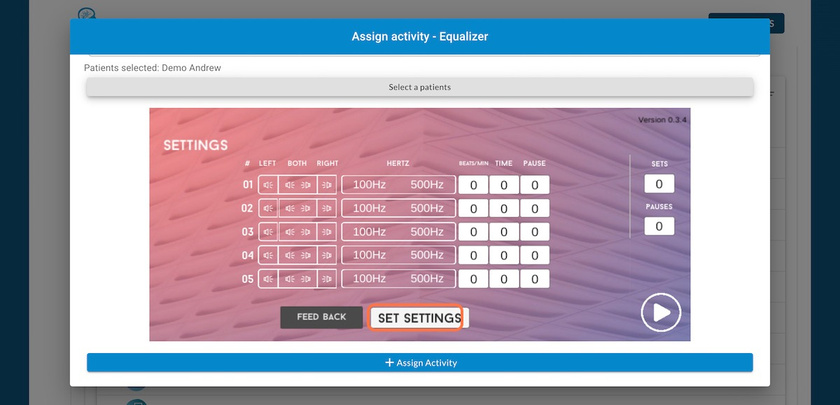
STEP 11: Click on Accept
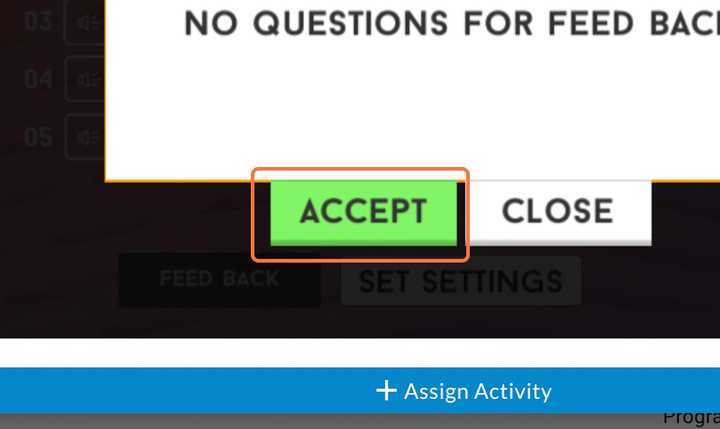
STEP 12: Click on Assign Activity to save
