Start on the home page
STEP 1: Click on DASHBOARD

STEP 2: Click on Menu
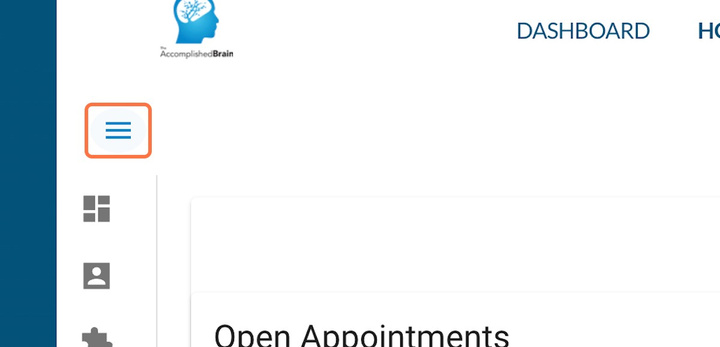
STEP 3: Click on Users

STEP 4: Click on CREATE PATIENT

STEP 5: Select the applicable clinic for the patient
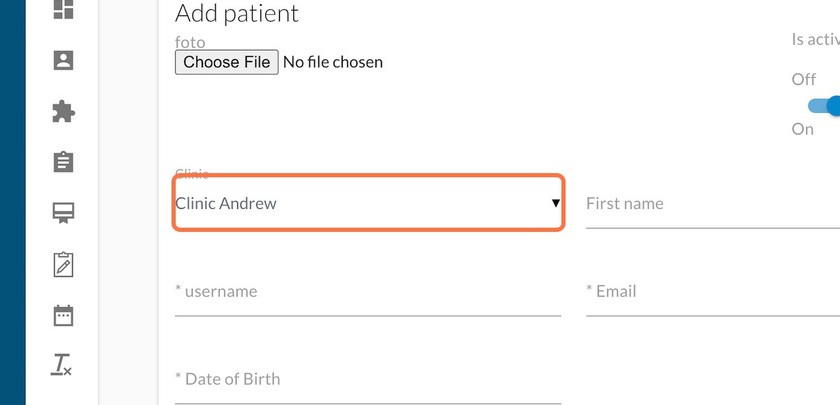
STEP 6: Enter patient's first name
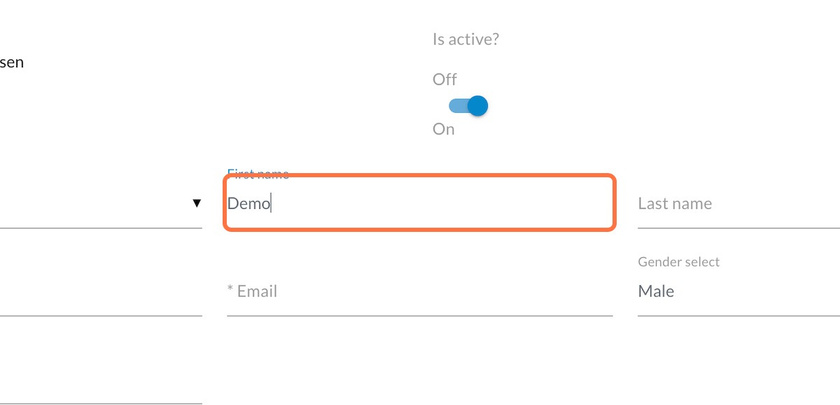
STEP 7: Enter patient's last name
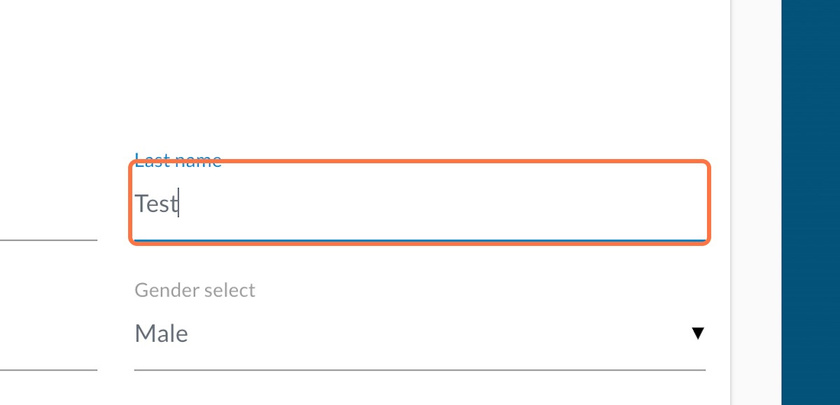
STEP 8: Enter patient's username
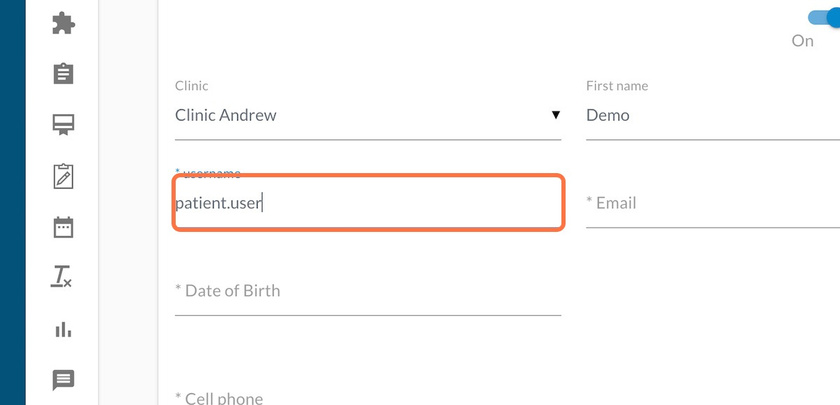
STEP 9: Enter patient's email address
Note: this will default as the patient's password for login
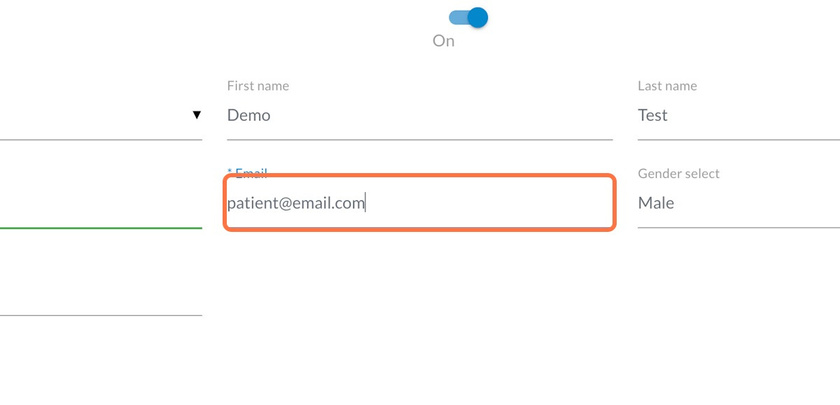
STEP 10: Select patient's gender
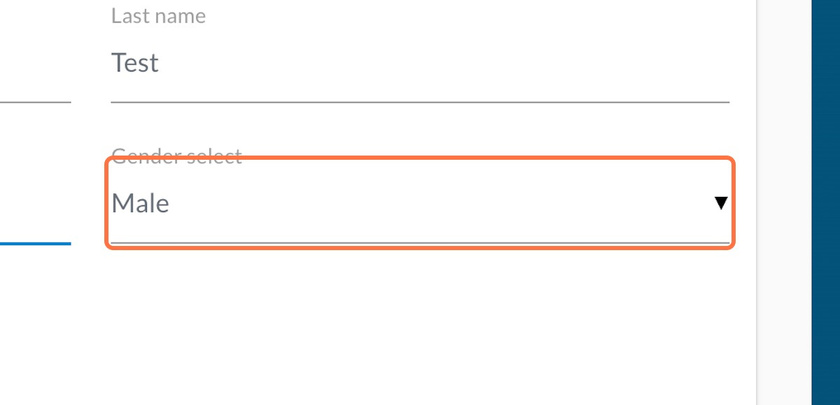
STEP 11: Click on Date of Birth
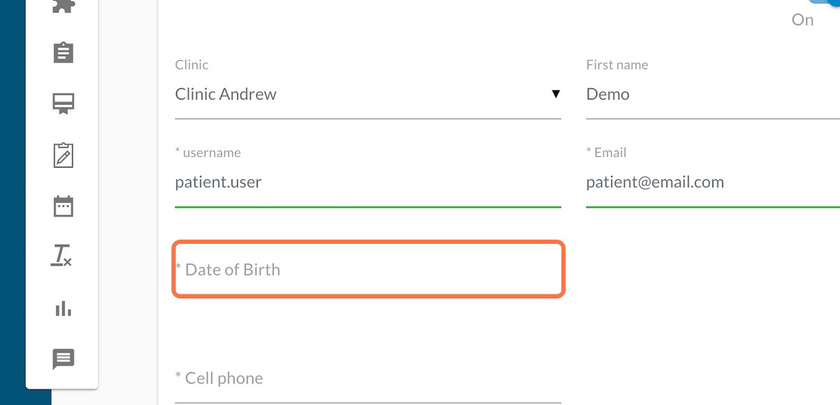
STEP 12: Select patient's date of birth using the popup window

STEP 13: Enter patient's cell phone number
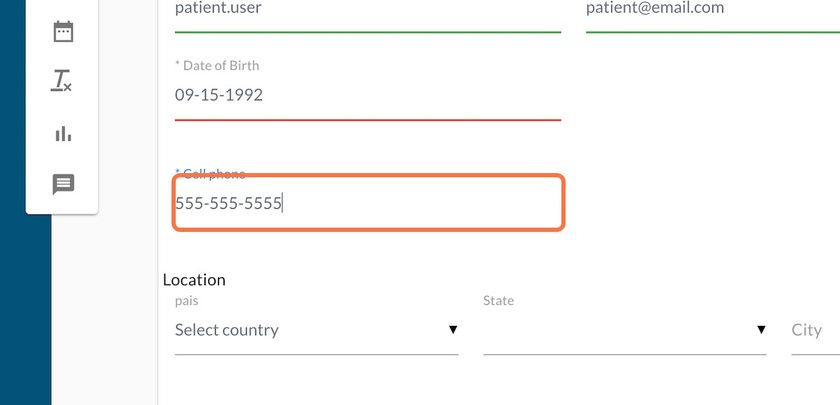
STEP 14: Once you are to this point, the required information is completed. If desired, the optional boxes below can be completed.
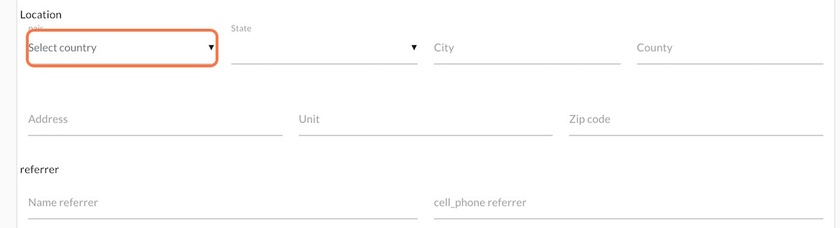
STEP 15: Click on Save to complete the process

STEP 16: Once completed, click on filter
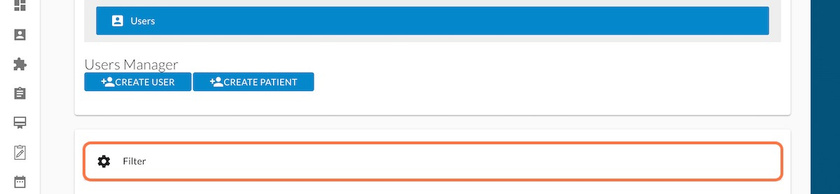
STEP 17: Search for patient's name
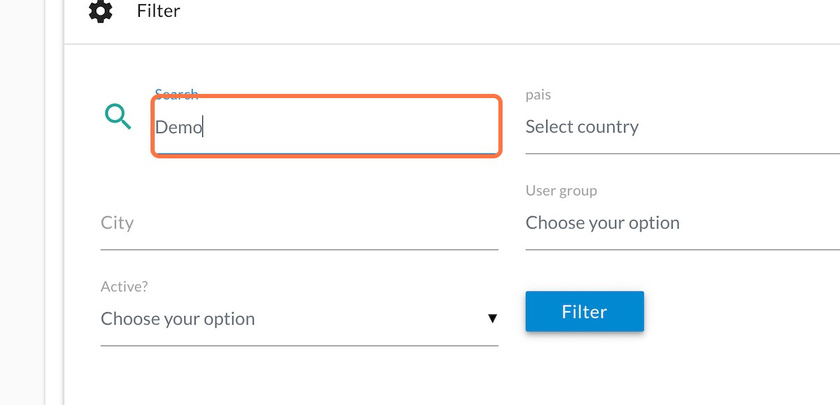
STEP 18: Click on Filter to access search
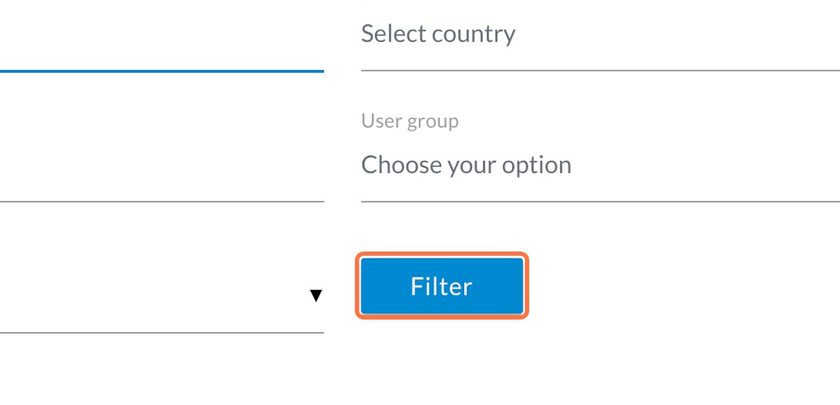
STEP 19: Once filtered, the desired patient will appear
