Start on the assigned activities page for the patient
STEP 1: Navigate to the activity through the filters (previously explained)
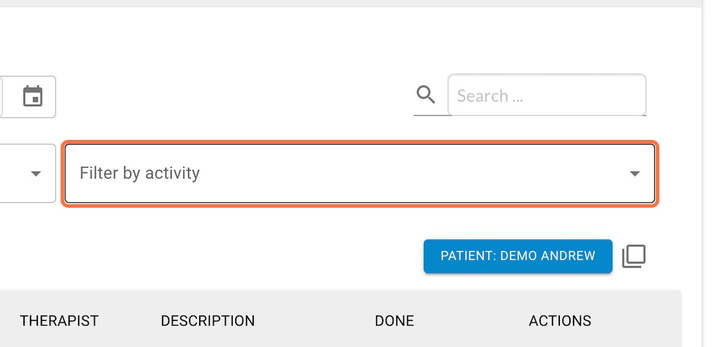
STEP 2: Click on Statistics of the desired activity

STEP 3: Click on Search with date ranges
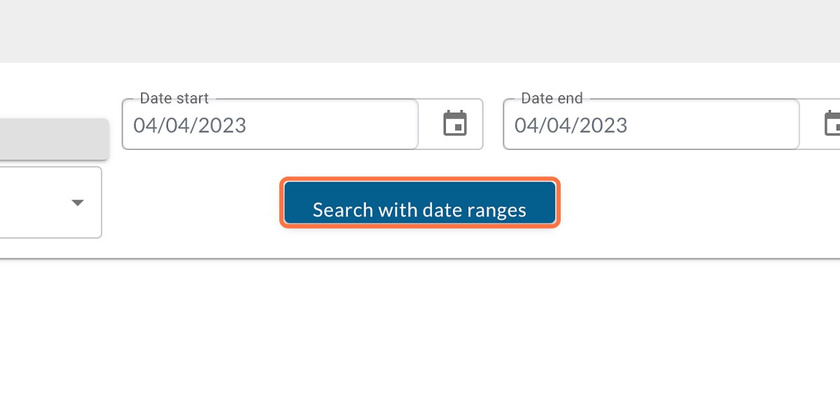
STEP 4: View the statistics
This will show completion statistics, as well as any feedback question given (explained in a different guide)
